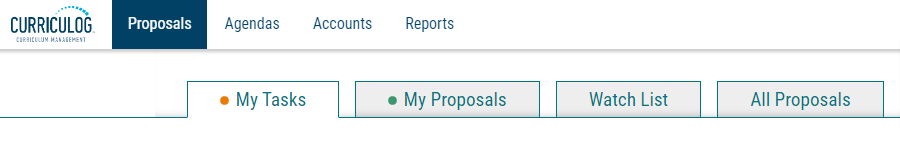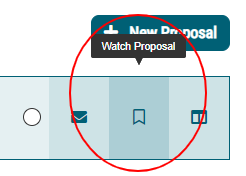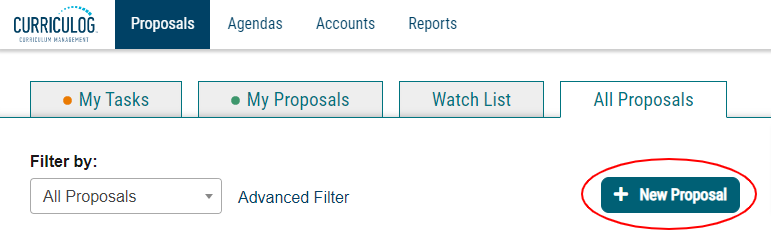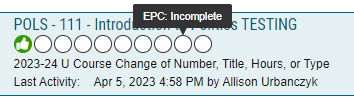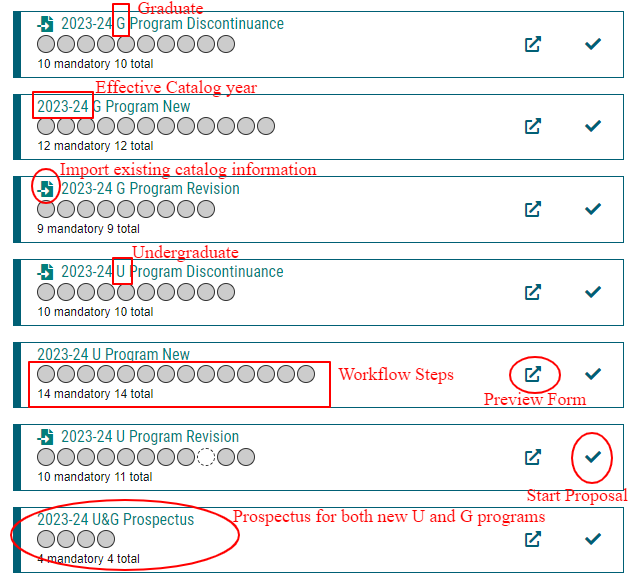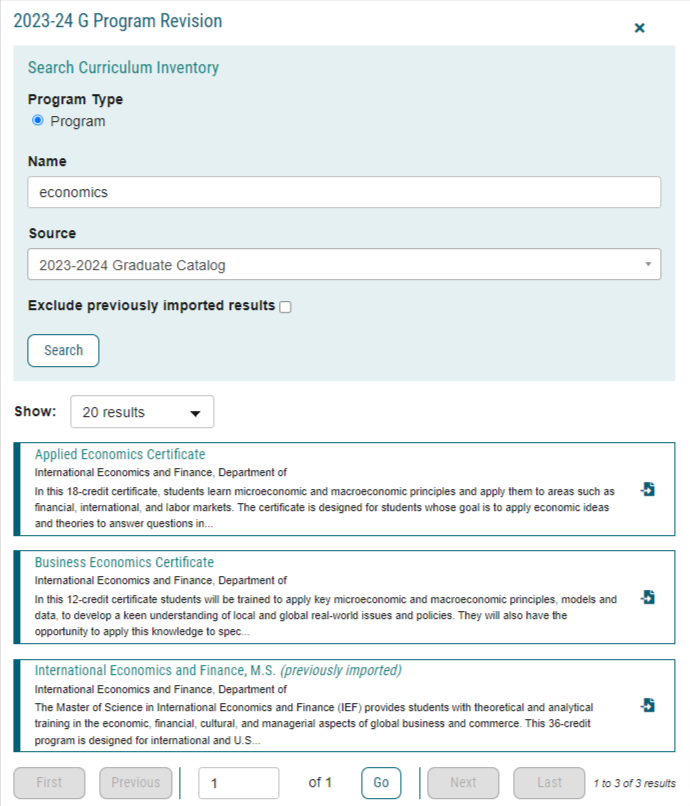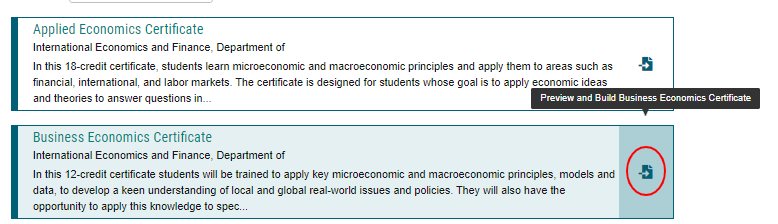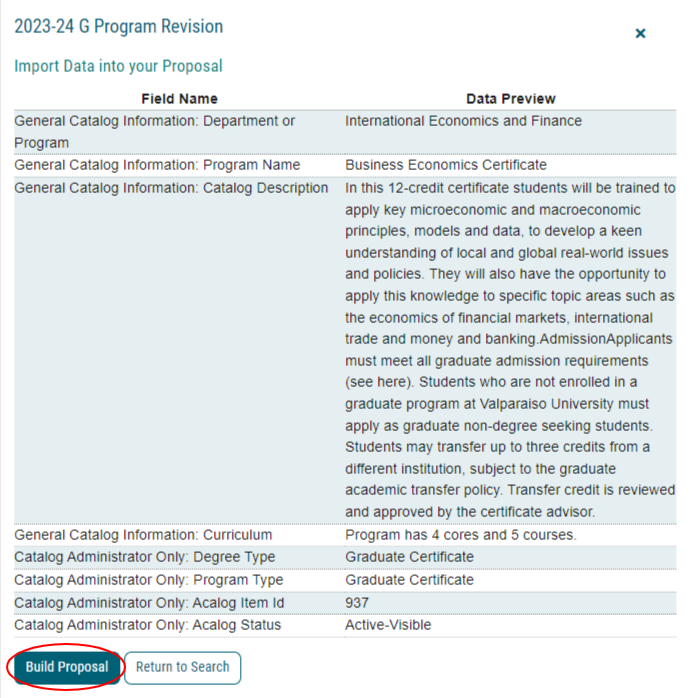Curriculum Management at Valparaiso University
Valparaiso University uses Acalog and Curriculog by Modern Campus for catalog and curriculum management. Acalog is the software used to display catalog information online. Curriculog automates the process of curriculum approval, helping Valpo to approve course and program changes and improve communication about the curriculum across campus. This article explains the process for proposing a change to a course or program through Curriculog and tracking its progress through the workflow.
Step-by-step Guide
Faculty and staff members with Curriculog accounts can visit valpo.curriculog.com and log in to get started.
From the Proposals screen, you can select the following tabs:
- My Tasks - This tab displays any proposals awaiting your approval.
- My Proposals - This tab displays the proposals that you've submitted.
- All Proposals - This tab displays all proposals. You can filter this list by proposal status or proposal type.
- Watch List - This tab allows you to view any proposals that you've bookmarked using the button shown below.
Creating a New Proposal
Click on New Proposal to begin writing a new curriculum change proposal.
Selecting a Form
Selecting the right form for your proposal is very important. Each form has unique fields and workflow steps required for the type of change you've selected based on academic level and university policy. For example, the U&G Prospectus is required as part of the Academic Program Initiation Policy before the Program New form can be used.
Use the tabs at the top to narrow the forms to only Course or Program change forms. Results are sorted alphabetically.
The image below explains the naming conventions used and the buttons for previewing and starting a new proposal.
- G: Indicates a Graduate program or course change form
- U: Indicates an Undergraduate program or course change form
- Catalog Year: Indicates the year the change will go into effect
- Preview Form: Allows you to view the questions on the form before actually starting a new proposal
- Start Proposal: Creates a new proposal and allows you to begin importing and updating catalog information
- Import: This symbol indicates that you will first import the existing catalog information for this program or course and then make your tracked changes for the proposal. This import replaces the previous method of copying and pasting from a Word document of the catalog.
- Workflow Steps: Indicates the number of steps a proposal of this type must complete before it can be published in the catalog
As the proposal moves through the workflow, you can see the decisions made (approve/deny) at each step (green thumbs-up or red thumbs-down). Place your mouse over any circle for a description of the step and a status update as shown below. A dotted line around a circle indicates an optional step that only happens as needed, such as approval by the General Education Committee.
Course Changes: Choosing Between Two Forms
Some course changes, such as renumbering, updating the title, changing the credit hours, or seeking General Education Committee approval for a course type change, require a new course to be created in Colleague rather than modifying the existing one. This allows the university to keep a history of significant changes made and to apply these changes to only the current student records who need them. In this way, we preserve the transcript data in Colleague for alumni.
Which course change form do I need?
| Course Change of Number, Title, Hours, or Type | Course Change, Other |
|---|---|
Must include a change to at least one of these details:
in addition to any other changes to the course | May include any course changes that are NOT the number, title, credits, or Gen Ed course type Update the course description, grading option (S/U), prerequisite, corequisite, default instructional method, default instructor load, session cycle, yearly cycle, course repeat instructions, registration permissions, etc. |
If a course is moving to a new college or department, please use the Course Deactivation form to stop the existing version of the course and use the Course New form to create the new version within the updated college or department. See the Office of the Registrar for assistance.
Importing Course or Program Information
For all forms with the symbol, an import of existing catalog information is required before you can start writing changes.
After you select a form and click the Start Proposal button, follow the prompts to search for the existing course or program details.
"Previously imported" indicates that a proposal for change has already been started for this item. Please view the existing proposal and modify it as needed rather than creating a duplicate.
Click the Preview and Build button for the item you wish to update.
Curriculog Assistance
For assistance with the catalog editing process, Acalog, or Curriculog, please contact the Office of the Registrar to schedule a help session. registrar@valpo.edu